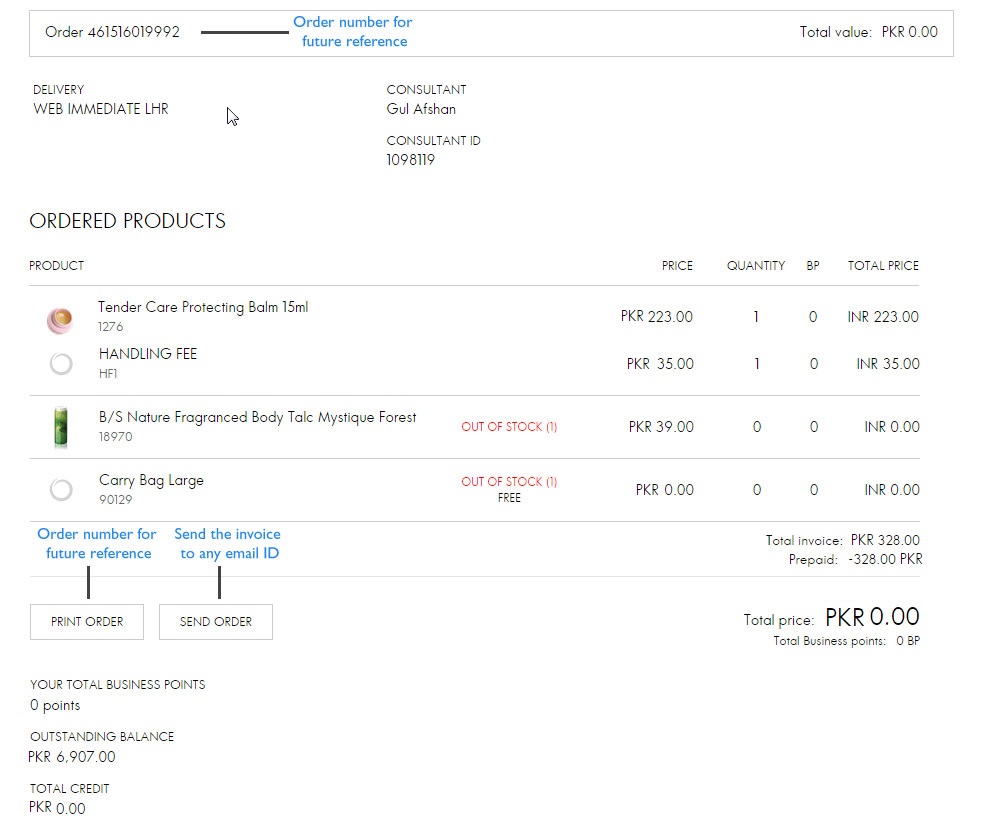Place a Single Order
Once you logged on Oriflame website: www.oriflame.com.pk
- Click on "Order" tab
- Click on "Ordering Tools" on the left side of the window
- Click "Single order"
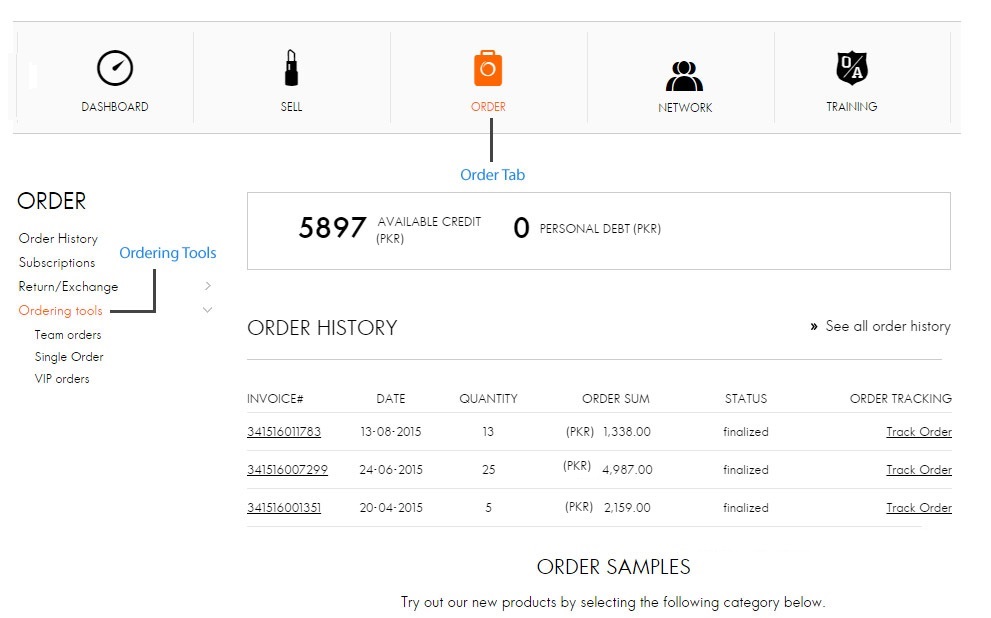
After enter the product you have to click "Add to Shopping Bag"
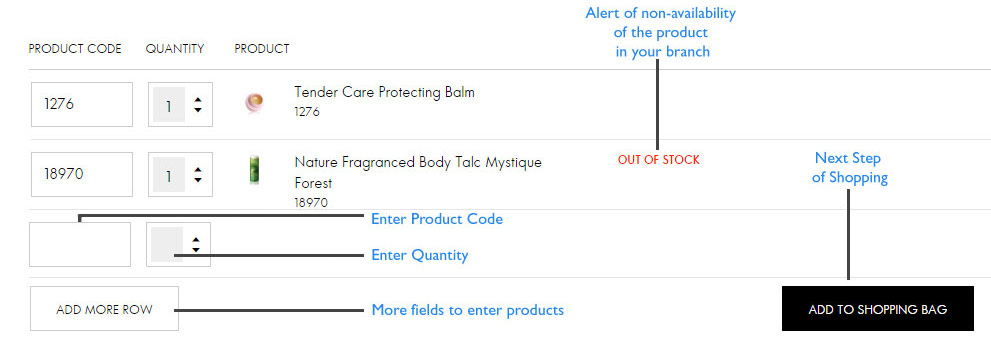
STEP 1
On this page you will get the complete details of the products, entered by you.
If you want to add more details, click on "Add more items" and if you want to change the quantity or delete the entered product, please click on the specificied links/funtionality.
Click "Next" to proceed to shopping.
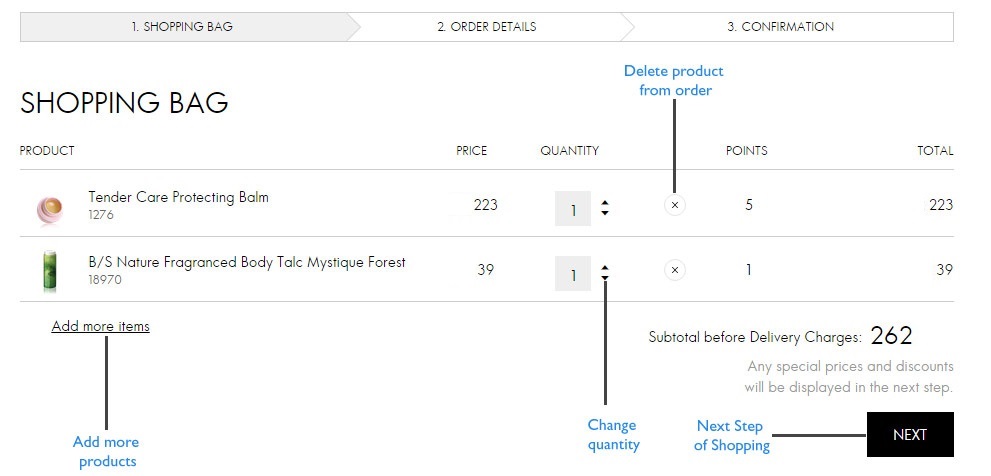
STEP 2
On this page you will get all the details of the products entered by you & free auto drops of different materials.
- Summary of complete order to recheck before finalise it
- If you want to add more products, edit quantity or remove products, click on "Your Products>>Add/Edit Your Order"
- You can edit your phone number and email ID registered with Oriflame from "1. Consultant Profile>>Edit Profile"
- For delivery of your product at your place or pick up from Oriflame branch, select delivery options from "2. Delivery"
- Select your nearest Oriflame "Branch" (Lahore / Karachi ).
- You have to select delivery option from the options given:
- Oriflame Branch/Service Center = You visit branch and pick your order by yourself
- You have to select "Pick Order from Branch" on third drop down. By selecting this, your order will be processed & packed, you have to visit selected branch and pick the order by yourself.
- Home Delivery = Delivery at your door, address submitted to Oriflame
- "COD - Single Order", you can pay the amount at the time of delivery (Available only in Lahore, Karachi & Rawalpindi).
- "Courier - Single Order" you have to pay the amount through your pre-paid Oriflame account
- Last used = The order will be deliver through the same delivery sequence which was selected while placing last order
- Oriflame Branch/Service Center = You visit branch and pick your order by yourself
- The final step to select the payment option
- Save Order = payment of order should be clear from your prepaid Oriflame account where you have deposited the amount in advance
- Waiting for Transfer = If you have deposited money in Oriflame bank and you are waiting for transfer, then you can punch order, your order will be saved and will be cleared as soon as Oriflame confirms that amount (You can place 2 orders under WFT)
- Immediate Payment = The payment will be done at the time of delivery of the order
- Cash on Delivery = payment will be done at your door step at the time of delivery
Click "Confirm and Order" to finalise your order.
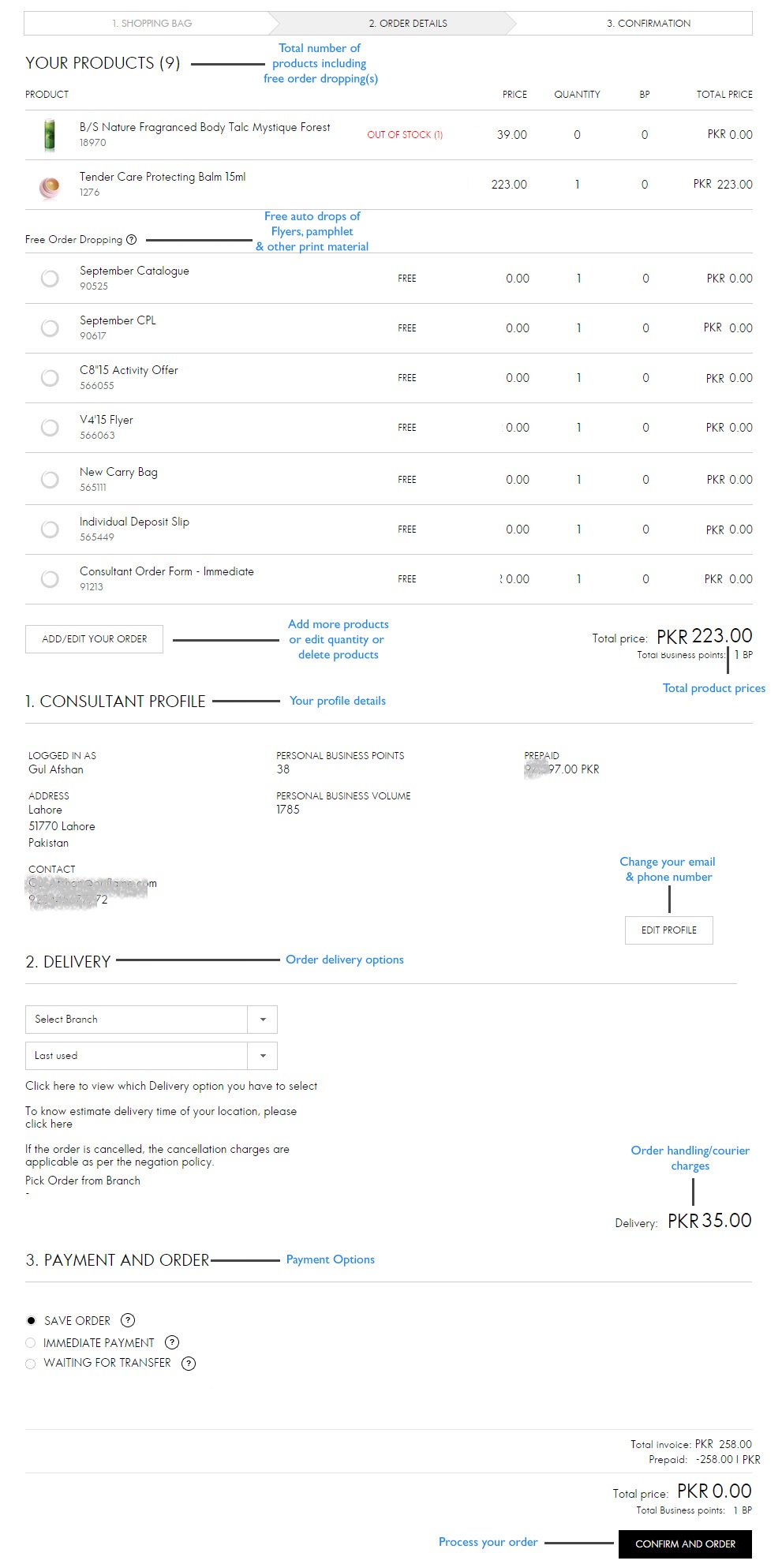
Step 3
This is your invoice of the order
You can take the print out by clicking "Print Order"
When you clicked "Confirm and Order" on the last page, we sent out the invoice copy to your email ID which you have registered with us. Also you send this invoice to any email ID by clicking "Send Order"