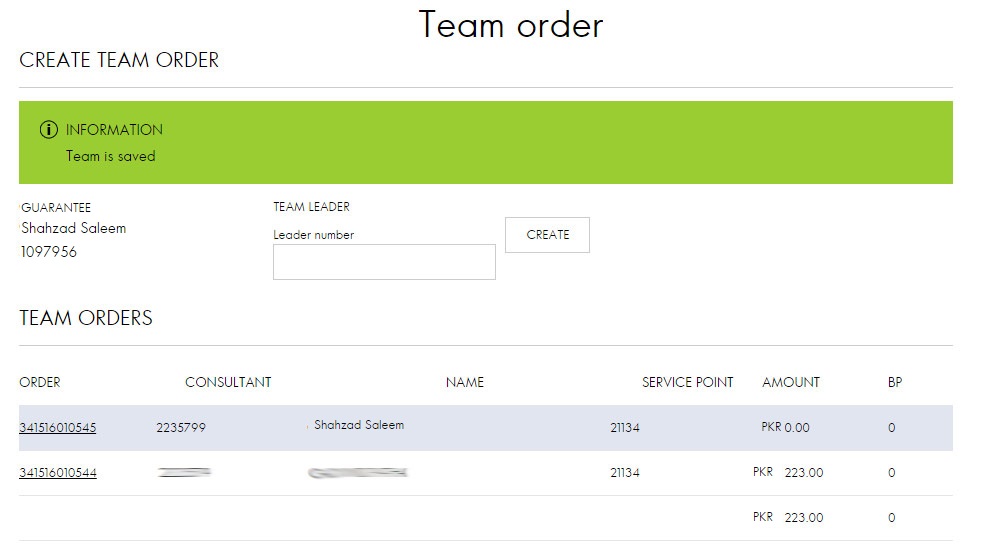Place a Team Order
Once you logged on Oriflame website: www.oriflame.com.pk
- Click on "Order" tab
- Click on "Ordering Tools" on the left side of the window
- Click "Team order"
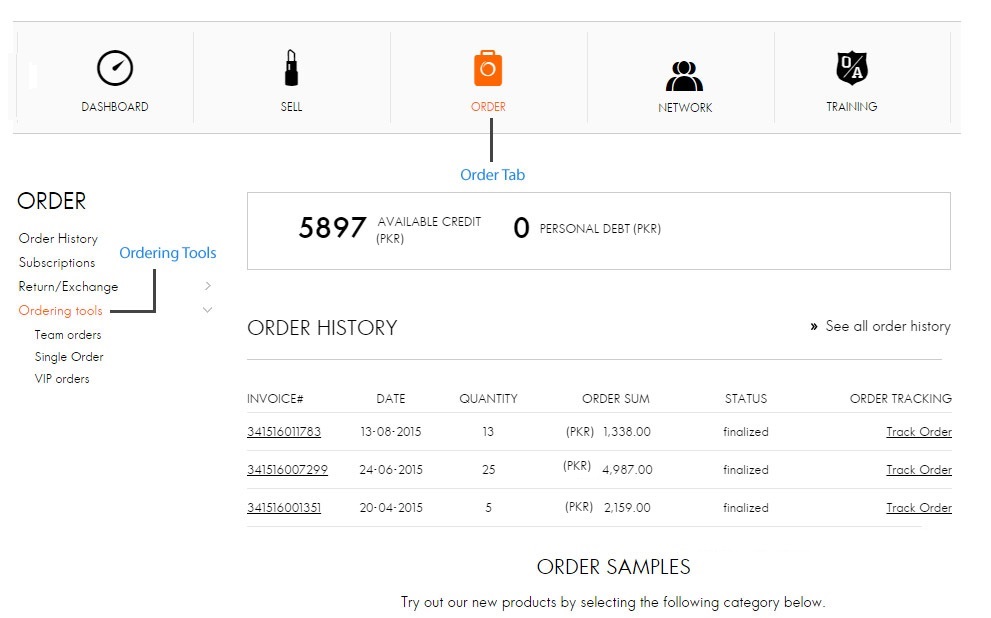
You have to enter the leader's consultant number where the complete team order will be delivered.
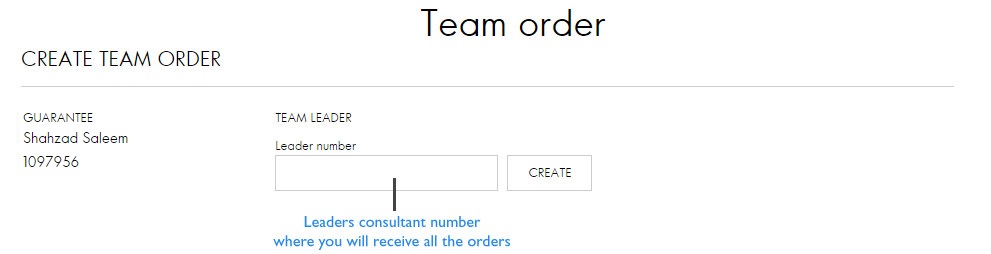
On this page you have to select the Delivery Options and click "Back to team order".
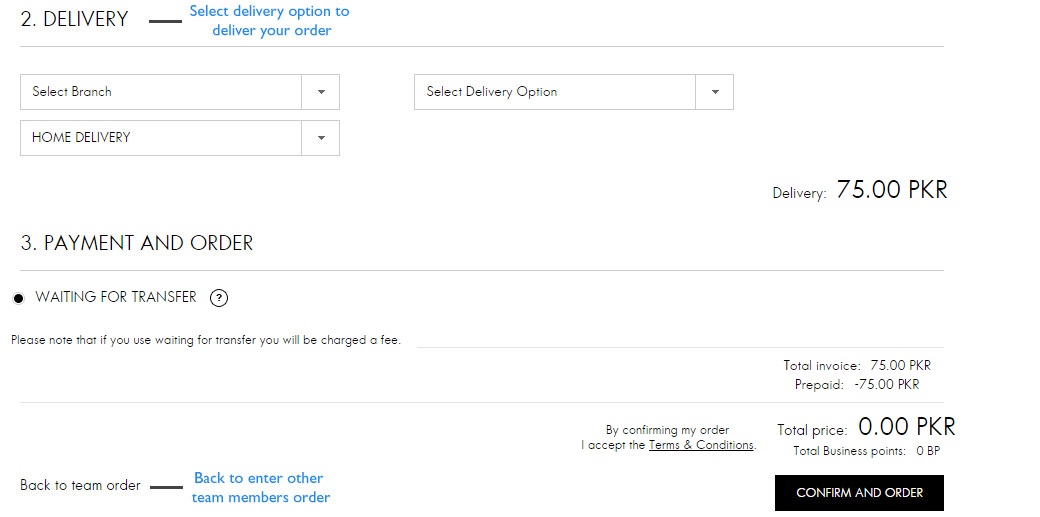
Here you can view the order number on the team leaders generated by system.
You have to enter the team member consultant number for whom you want to place the order under team order.
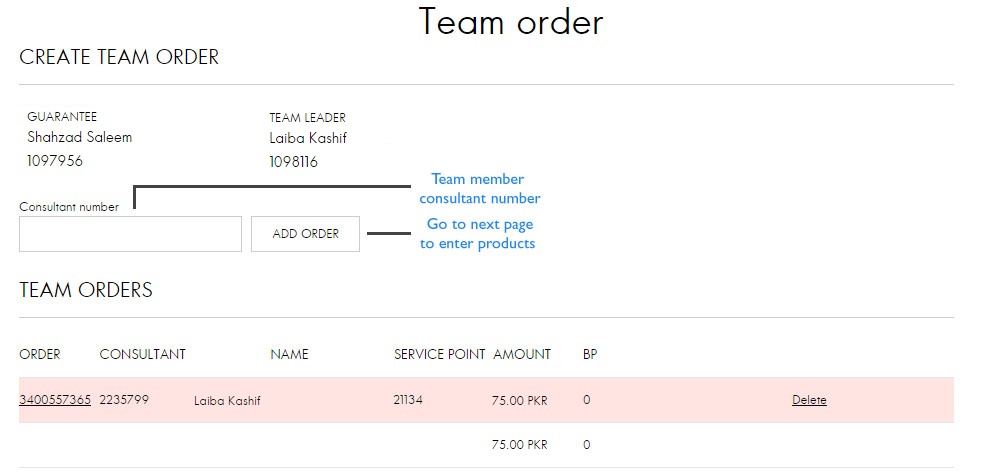
Enter the product codes for the team member and click "Create New Order"
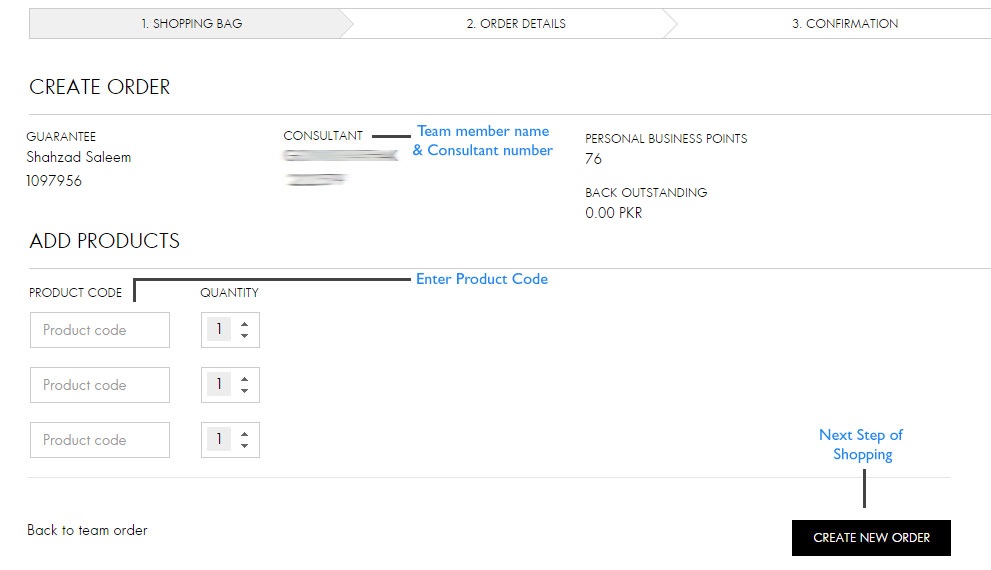
On this page you can't change/edit the "2. Delivery"
Select the payment option and click "Confirm and Order"
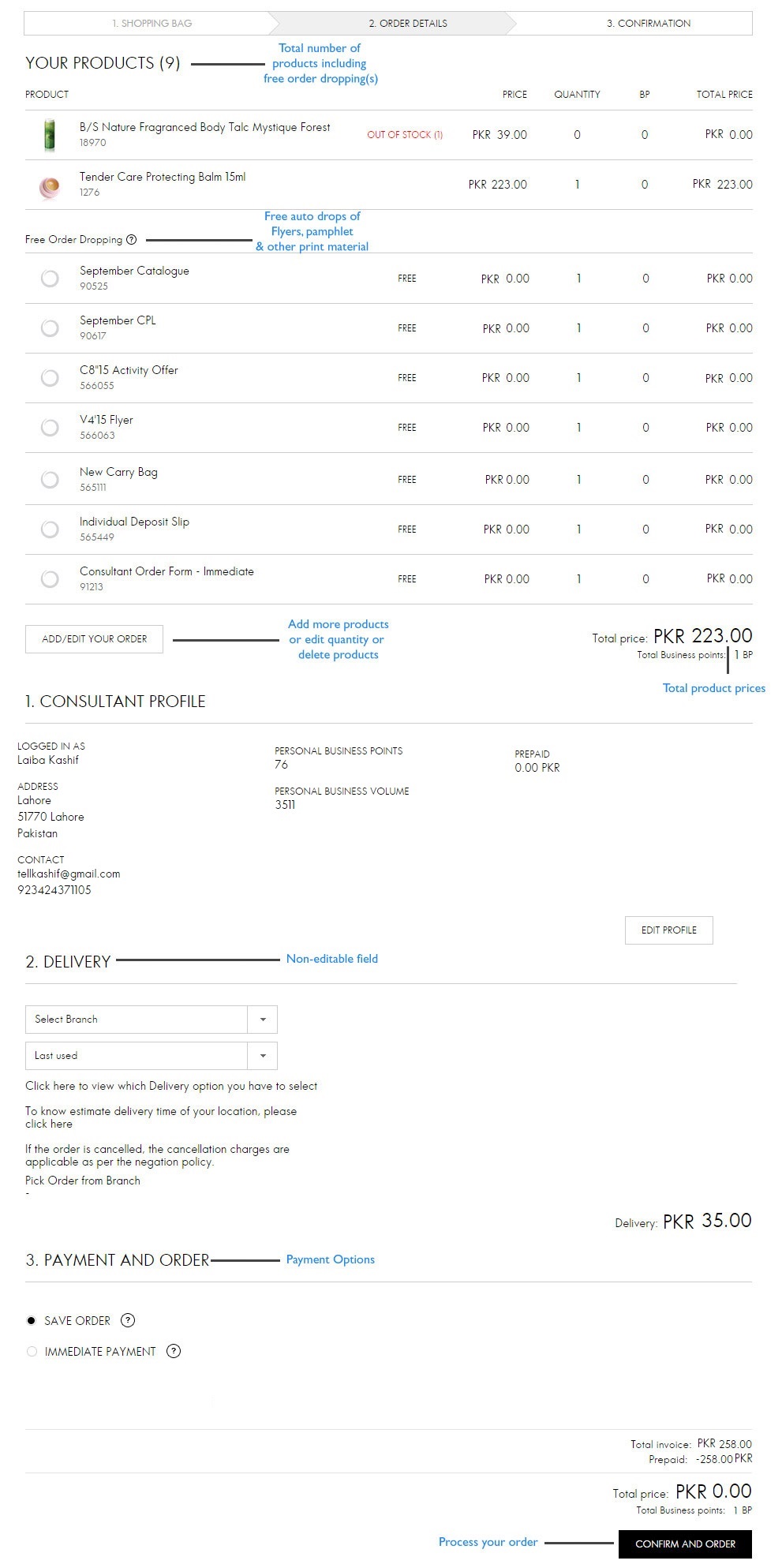
If you have to add another downline consultant number & follow the same procedure which was followed for first downline order in this order.
If you don't have any other downline consultant order, click on the team leader order number.
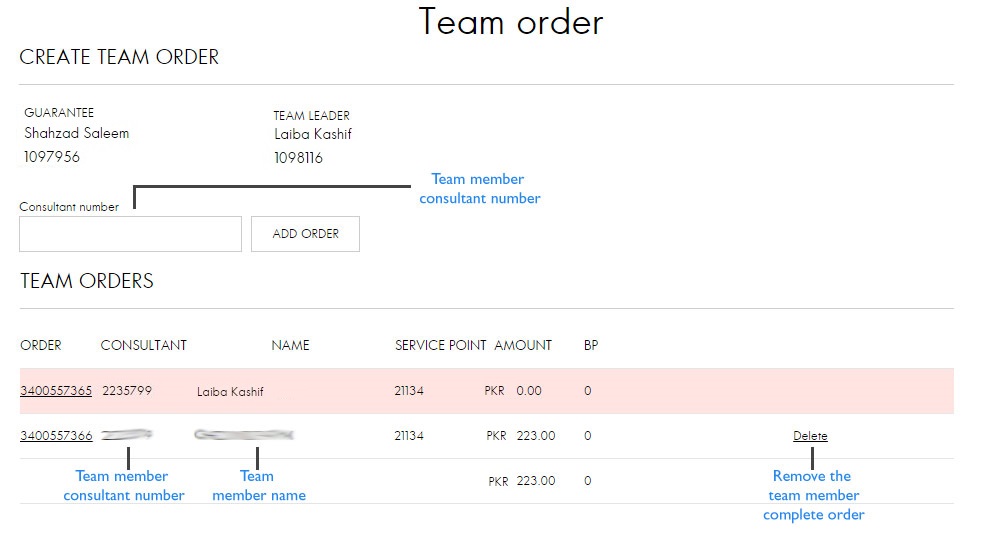
Enter product codes on team leaders order.
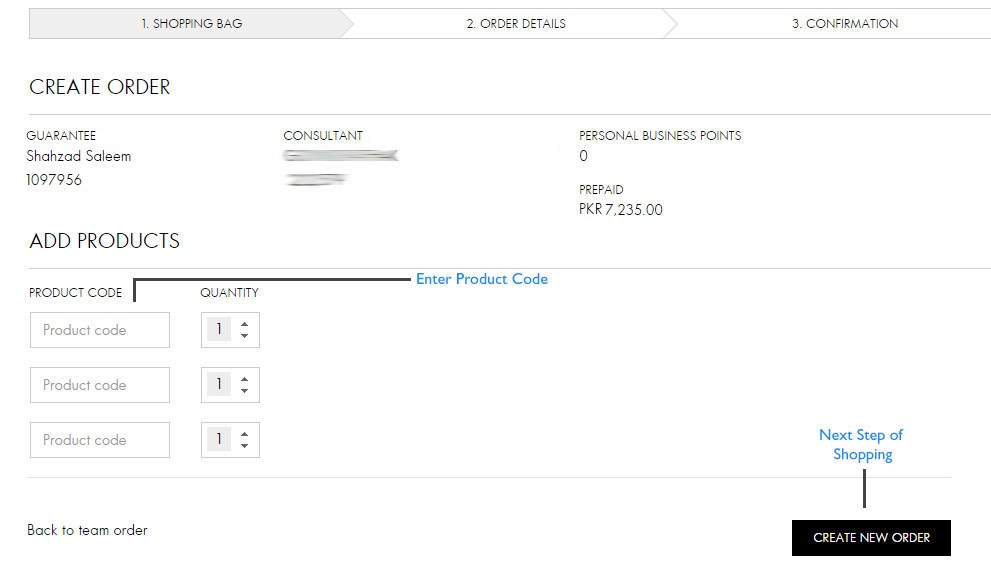
Recheck the complete details
You have already selected the Delivery option "2. Delivery" in the initial stage of the order. If you change the Delivery option at this stage, the stock availability will change for your downline orders and some products may go out of stock.
If the order is fine, select the payment option and click "Confirm and Order"
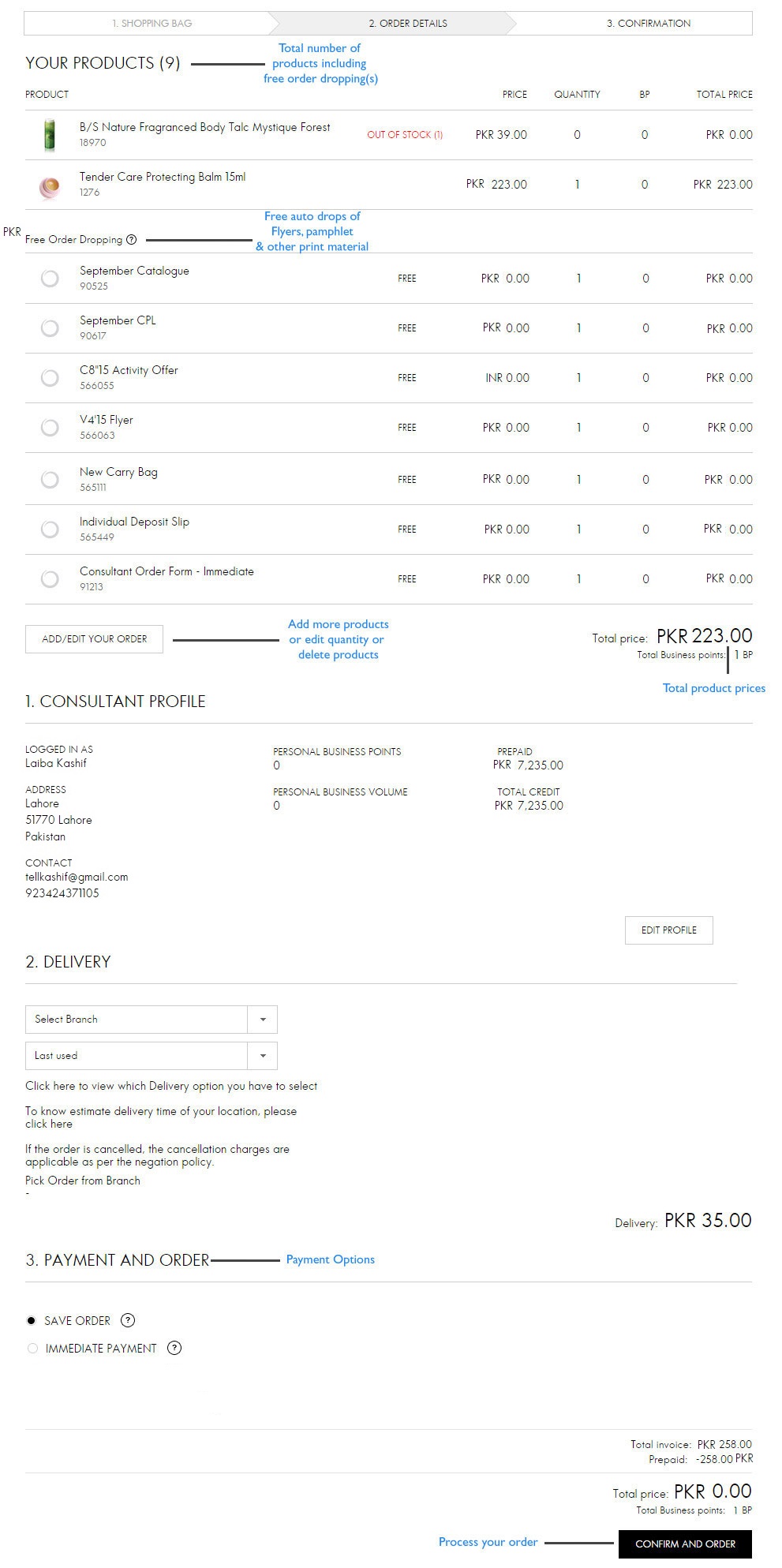
Here you will get the invoice
click "Back to team order"
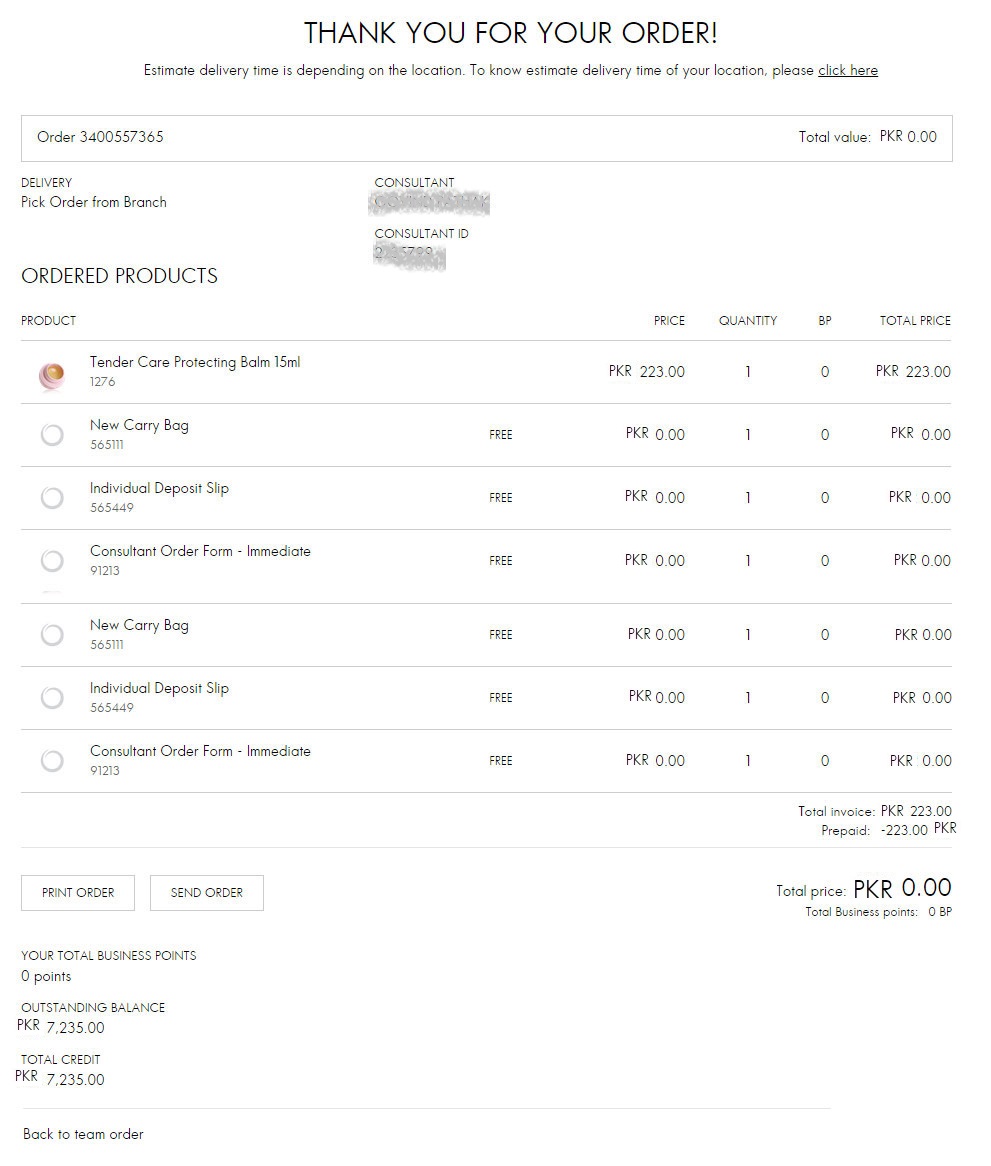
On this page, you have to click "Finalize" to complete the team order.
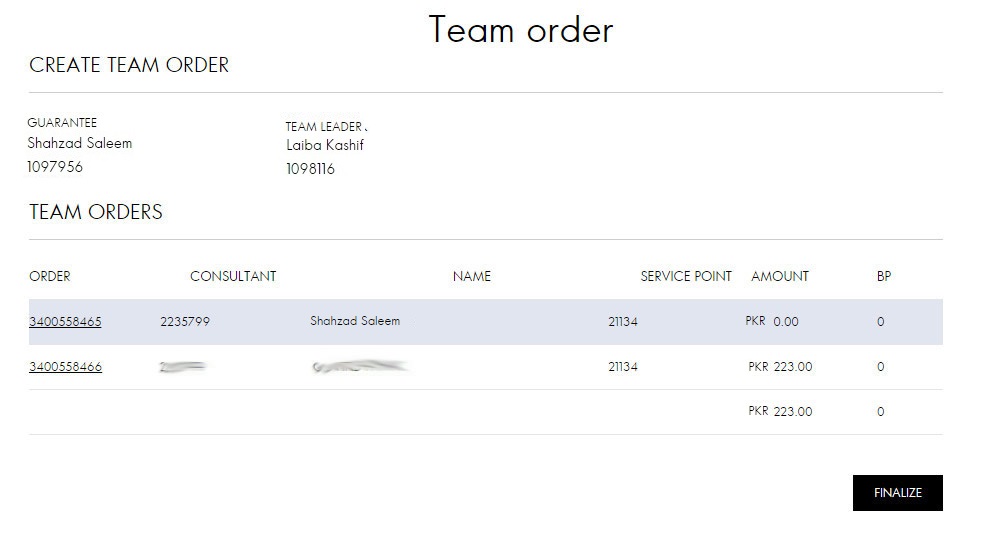
Your team order is now complete and you can place another team order.