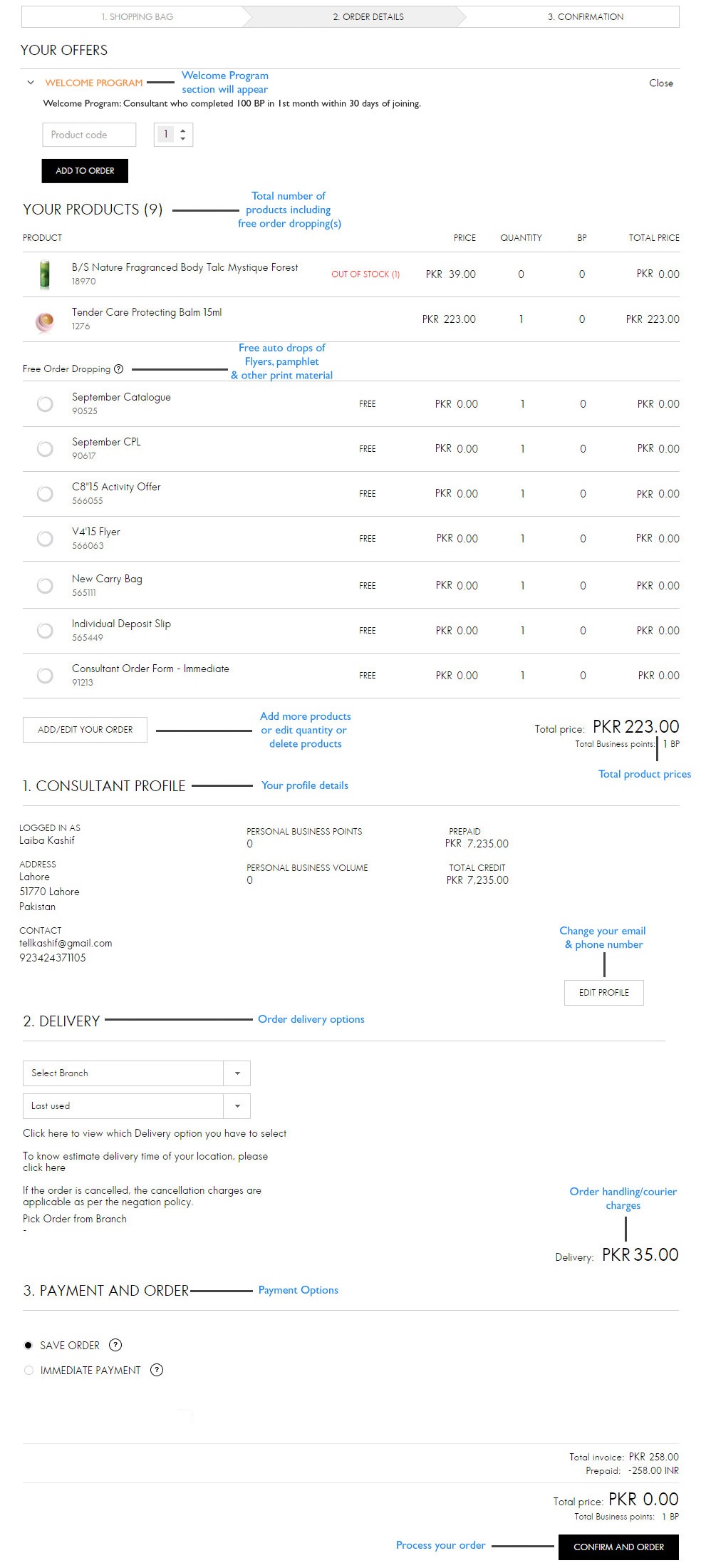Avail Welcome Program
Once you logged on Oriflame website: www.oriflame.com.pk
- Click on "Order" tab
- Click on "Ordering Tools" on the left side of the window
- Click "Single order"
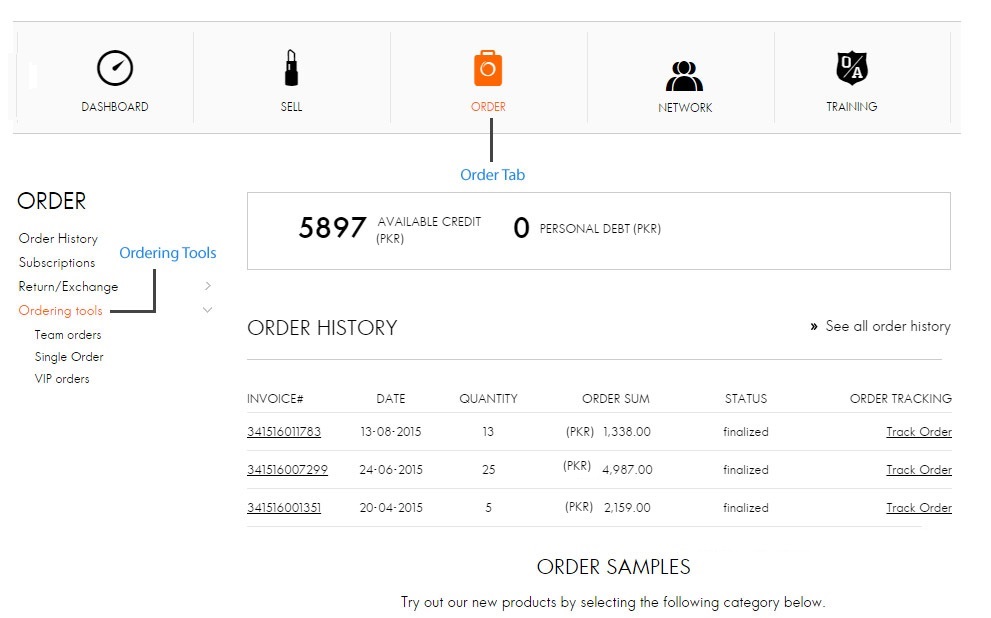
After enter the product you have to click "Add to Shopping Bag"
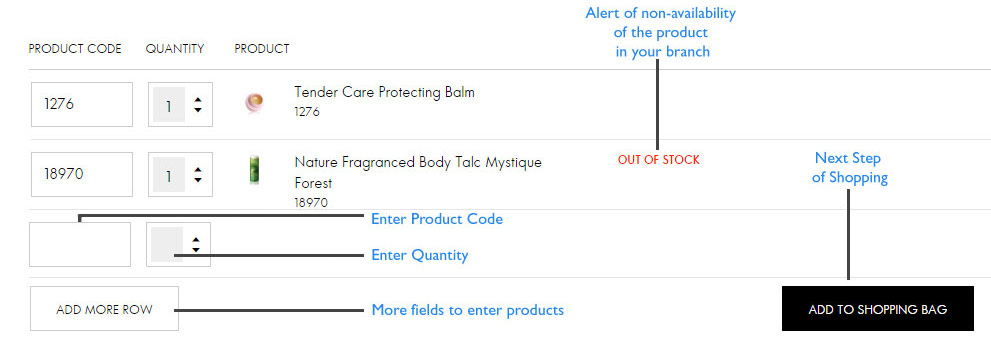
STEP 1
On this page you will get the complete details of the products, entered by you.
If you want to add more details, click on "Add more items" and if you want to change the quantity or delete the entered product, please click on the specificied links/funtionality.
Click "Next" to proceed to shopping.
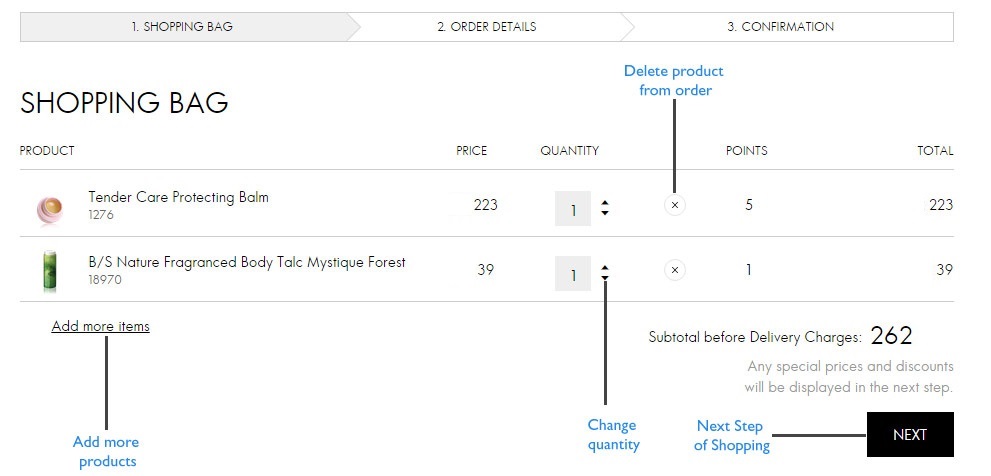
The Welcome Program section will come if you are a new consultant and completed 100 BP points within 30 Days of joining.
Enter the product codes on this section to avail the Welcome Program benefit.